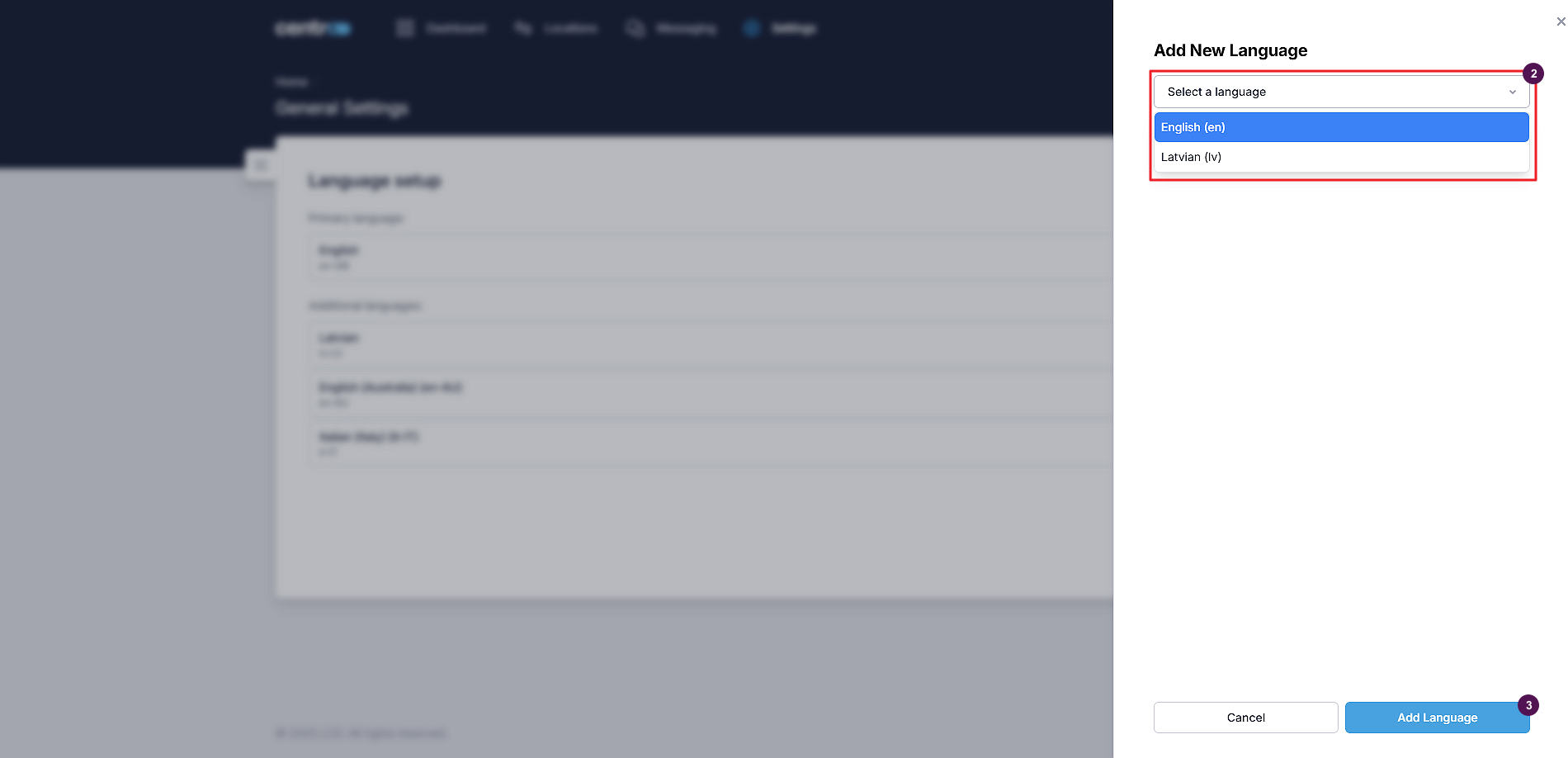Language
Language in Centro
Centro can support multiple languages consecutively.
Each administration user can select their own language for the Centro Admin Dashboard.
Webapps also offer the user the ability to select their own language.
In the language setup administrators can select which languages are used on the centro platform and where these languages can be selected by users.
Language Setup
Under Language Setup, you can set up the primary and secondary languages and modify the existing ones.
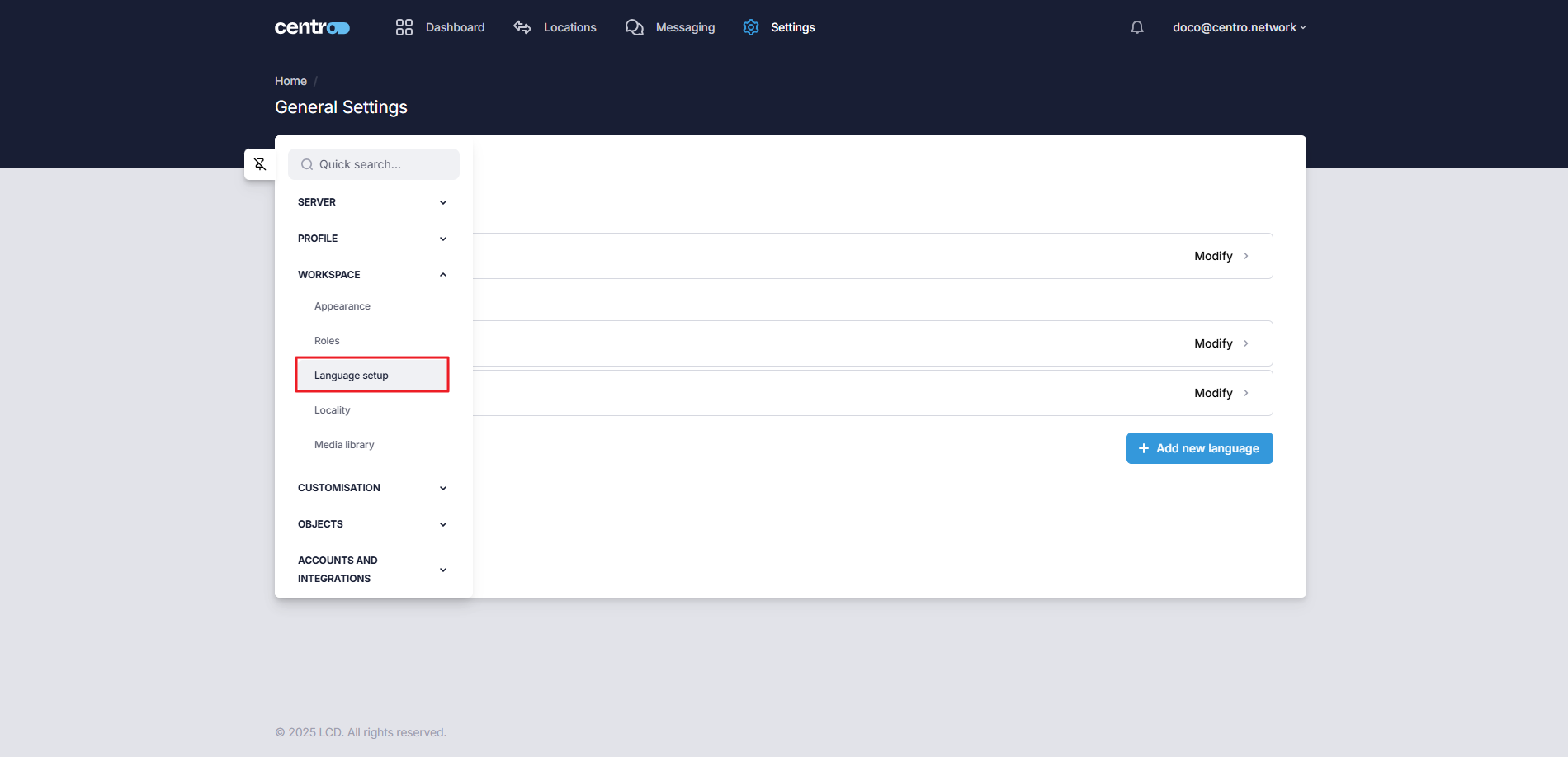
Modify An Exisitng Language
-
Click on the Modify link.
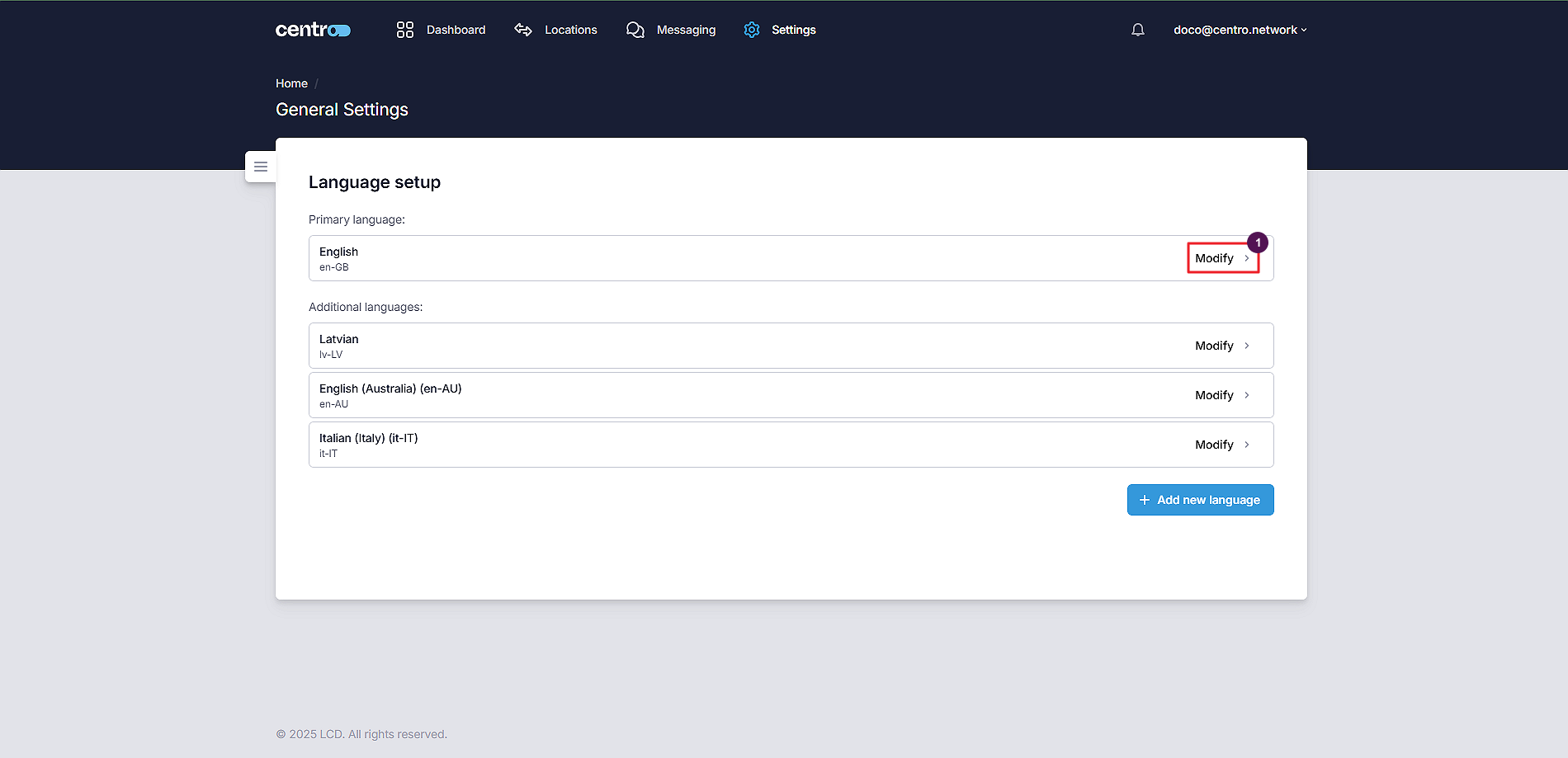
-
Enable the language selection in the admin or user app under the Settings tab.
-
Click Save.
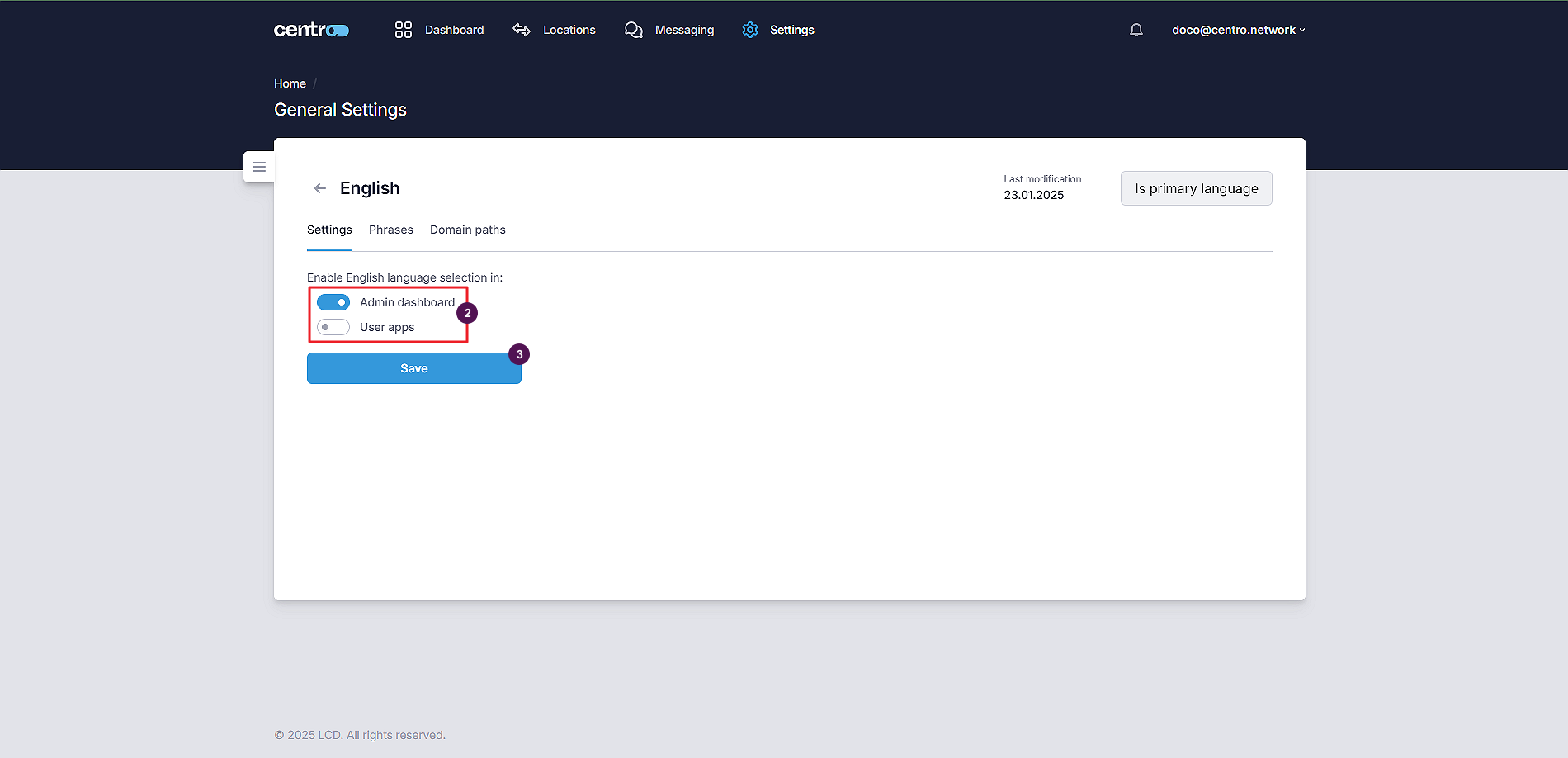
Note: You can set a language as a primary language by clicking on Set as Primary button.
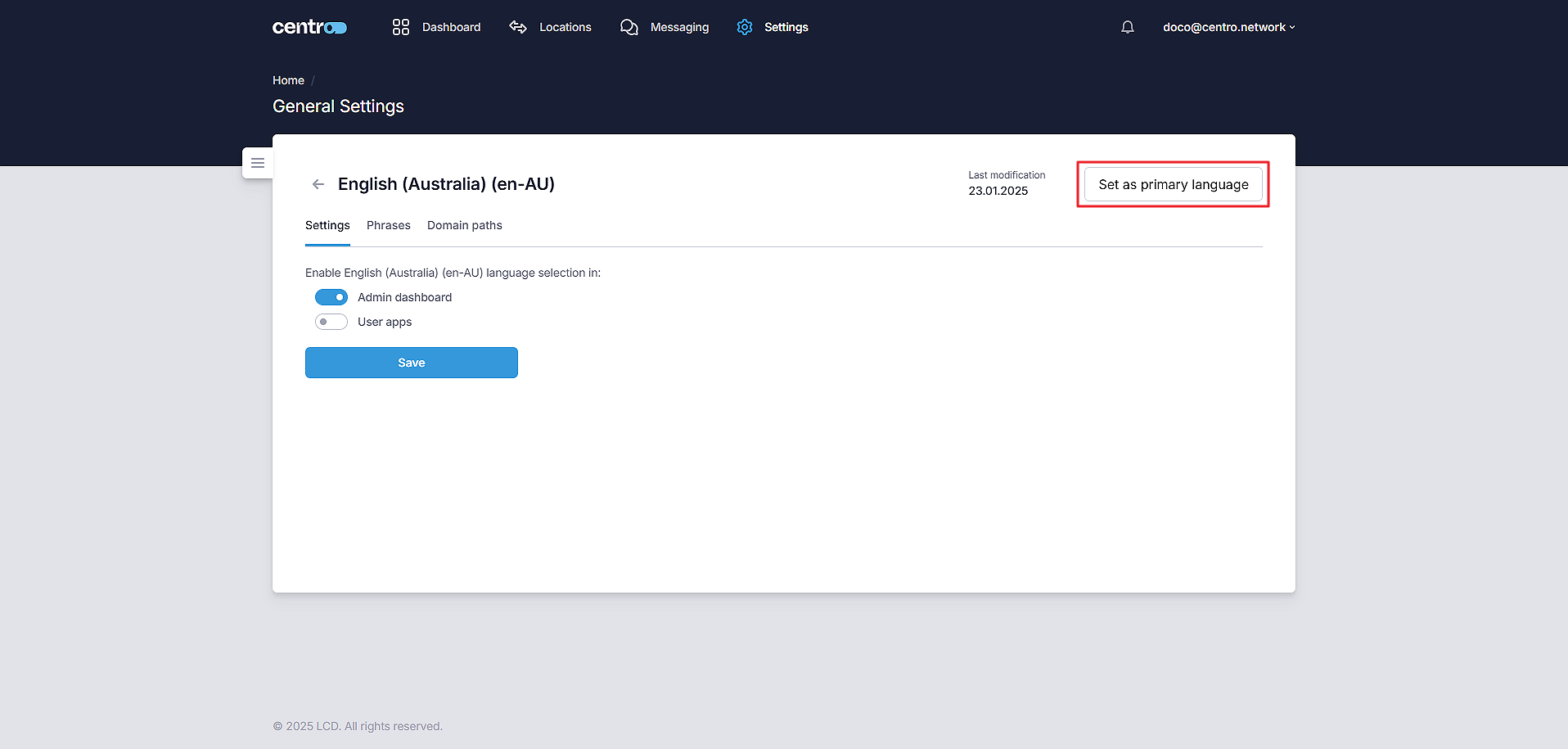
Add A New Language
-
Click on the Add New Language button.
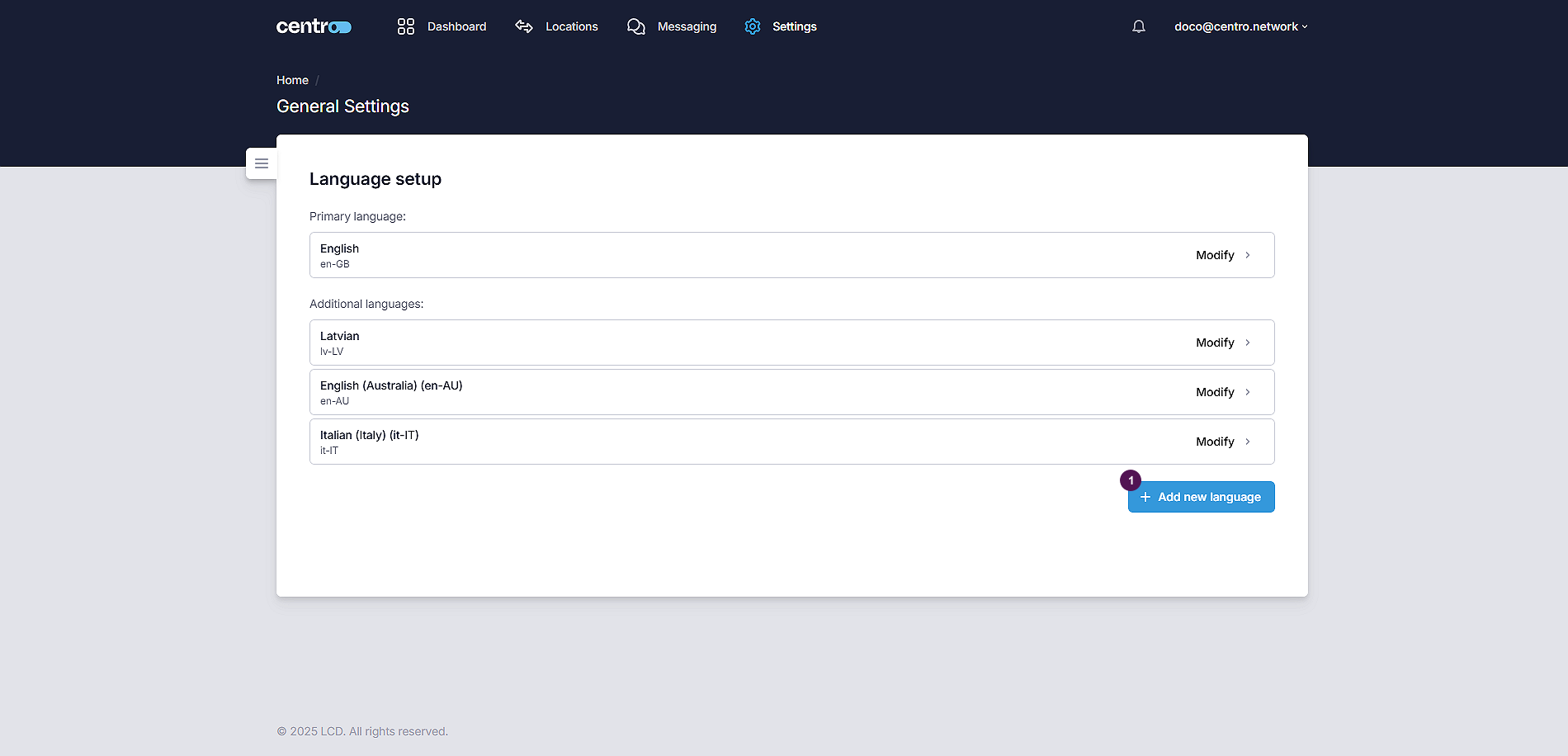
-
Select a language.
-
Click on Add Language.